Ich bin gerade dabei mein G1 auf RC7 downzugraden, jedoch lässt sich diese nicht installieren. Ich gehen nach der CyanogenMod-Anleitung vor:
Zitat
1. Backup any files on your SD card that are valuable to you (you can copy them to your PC's hard drive)
2. Format your SD card to FAT32
* If you have Android 1.6, you must format the SD from the phone settings
* Windows: Right-click on SD icon and select format
* Mac users: Use Disk Utility and click Erase and then select MS-DOS FAT (FAT32 is simply known as FAT in Mac OS X)
* Linux: Use gparted (it's in the repositories of your favorite distro)
3. Download the RC29 / RC7 dreaimg.nbh file (don't rename it or your phone won't recognize it)
* RC29 (US): http://android-dls.com/files/upload/DREAIMG.nbh
* RC7 (Europe): http://android-dls.com/files/upload/uk/DREAIMG.NBH
4. Put the file you just downloaded onto your freshly formatted SD card.
5. Turn your phone off.
6. Hold down the Camera button, and press the Power button to enter the bootloader.
7. Follow the on-screen instructions to flash the image. On some G1s it may require pressing the action button (trackball), while on others it may require pressing the power button.
8. When it's done, press the trackball.
9. Press the Call, Menu, and End buttons at the same time to reboot. You may need to unplug your phone for this to work.
2. Format your SD card to FAT32
* If you have Android 1.6, you must format the SD from the phone settings
* Windows: Right-click on SD icon and select format
* Mac users: Use Disk Utility and click Erase and then select MS-DOS FAT (FAT32 is simply known as FAT in Mac OS X)
* Linux: Use gparted (it's in the repositories of your favorite distro)
3. Download the RC29 / RC7 dreaimg.nbh file (don't rename it or your phone won't recognize it)
* RC29 (US): http://android-dls.com/files/upload/DREAIMG.nbh
* RC7 (Europe): http://android-dls.com/files/upload/uk/DREAIMG.NBH
4. Put the file you just downloaded onto your freshly formatted SD card.
5. Turn your phone off.
6. Hold down the Camera button, and press the Power button to enter the bootloader.
7. Follow the on-screen instructions to flash the image. On some G1s it may require pressing the action button (trackball), while on others it may require pressing the power button.
8. When it's done, press the trackball.
9. Press the Call, Menu, and End buttons at the same time to reboot. You may need to unplug your phone for this to work.
Bei Schritt 7 komme ich nicht weiter. Sobald ich im Bootloader bin, erscheint "Loading...Checking...not allow" und das war's. Ich kann nichts auswählen.
Was mache ich falsch?