27.07.2024, 14:34:20

|
|||
|
|||
Android-Foren | Software für Android | Komme bei Installation von CyanogenMod nicht weiter |
| Forum | Suche | Login | Registrieren | Impressum |
| Seiten: [1] Nach unten |
|

|
Autor |
Thema: Komme bei Installation von CyanogenMod nicht weiter(Gelesen 10545 mal) |
| Ähnliche Themen | ||||||
| Betreff | Aufrufe | Letzter Beitrag | ||||

|

|
ROM - CyanogenMod v4.0.2
Software für Android |
42833 |
von kamiro |
||

|

|
CyanogenMod -> Recovery Problem
Software für Android |
21785 |
von Etrigan |
||

|

|
SDK- und AVD-Installation unter Win7 Home
Developer-Ecke |
12683 |
von lupus51 |
||

|

|
PC erkennt Note nicht.
Samsung |
23427 |
von antonia1105 |
||

|

|
[GAME] Paper Jump - Renn weiter als Jesus!
Allgemeines zu Android |
10473 |
von Helishcoffe |
||
© 2008 - 2024 go-android.de - Android Forum Komme bei Installation von CyanogenMod nicht weiter Forum Software für Android