|
 |
G1 als Modem (ohne Root)
in Software für Android"aziwoqpd" von den xda-developers hat eine Möglichkeit gefunden wie man ohne root-Access da G1 überUSB als Modem nutzen kann und so mit dem PC ins Internet kommt. Habs selbst getestet, funktioniert einwandfrei! Geniale Sache!!
[quote]This is a program I wrote a while back that allows transparent tethering over USB without requiring root access. It works by simulating an unencrypted OpenVPN server and then internally running everything through a Java-based NAT. I get decent speeds off it, but your mileage may vary. It's a bit beta! Might explode! Wear eye protection!
It has a really basic website at http://lfx.org/azilink/, but to spare your eyes I'll just paste the instructions below:
Required files:
- ADB from the 1.1 SDK or from http://lfx.org/azilink/adb.zip
- OpenVPN 2.1 (not 2.0) from http://openvpn.net/index.php/downloads.html
- AziLink.apk from http://lfx.org/azilink/azilink.apk
- AziLink.ovpn from http://lfx.org/azilink/azilink.ovpn
Installation:
1) Install OpenVPN on the host. I use version 2.1_rc15, but any version should work. Apparently if you use version 2.0 you'll need to remove the NO_DELAY option from the AziLink.ovpn configuration file. You can find OpenVPN at:
http://openvpn.net/index.php/downloads.html
2) Enable USB debugging on the phone. From the home screen, this is under
Settings>Applications>Development>USB debugging.
3) Install the Android USB driver (if you don't already have one installed).
See http://code.google.com/android/intro...devicehardware
4) Install the program. You can either use ADB to install by typing
"adb install azilink.apk" with the file in the current directory, or you can browse (on the phone!) to: http://lfx.org/azilink/azilink.apk
Either way you might need to allow installation from unknown sources
under Settings>Applications>Unknown Sources.
Configuration steps:
1) On the host, run "adb forward tcp:41927 tcp:41927" to set up port forwarding. Be sure to use adb from the Android 1.1 SDK! The version from 1.0 will lock up under heavy load. If you don't want to download the entire SDK, you can get a copy of ADB+drivers from http://lfx.org/azilink/adb.zip
2) On the phone, run AziLink and make sure "Service active" is checked.
3) Right click AziLink.ovpn on the host (not in the web browser!) and select "Start OpenVPN on this configuration file." You can find this file at: http://lfx.org/azilink/azilink.ovpn. If you're using Linux or, god forbid, MacOS, you'll also need to manually set the nameserver to 192.168.56.1 (the phone's NAT IP address).[/quote] Antworten anzeigen » |
DaDennis |
05.06.2009, 21:12:20
von Klopper
|

 Themen auf die Sie geantwortet haben
Themen auf die Sie geantwortet haben Normales Thema
Normales Thema Heißes Thema (mehr als 15 Antworten)
Heißes Thema (mehr als 15 Antworten) Sehr heißes Thema (mehr als 25 Antworten)
Sehr heißes Thema (mehr als 25 Antworten)
 Umfrage
Umfrage